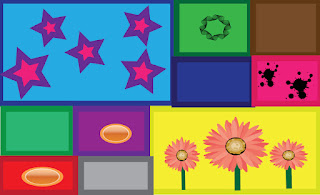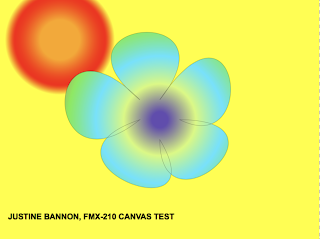- Get link
- Other Apps
Posts
Showing posts from February, 2018
Canvas Project Part 2
- Get link
- Other Apps

var myGradientD = context.createLinearGradient(50,600,50,100,300,800); myGradientD.addColorStop(1,"rgba(55,174,209,1)"); myGradientD.addColorStop(.50,"rgba(106,227,255,1)"); myGradientD.addColorStop(.55,"rgba(255,227,255,1)"); myGradientD.addColorStop(1,"rgba(67,212,255,1)"); context.beginPath(); context.rect(0,0,800,600); context.closePath(); context.fillStyle = myGradientD; context.fill(); // SUN var sungrd = context.createRadialGradient(450,280,20,450,300,100); sungrd.addColorStop(0, "rgba(255,255,0,1)"); sungrd.addColorStop(1, "rgba(205,205,0,.5)"); context.beginPath(); context.arc(450,280,100,0,Math.PI*2, true); context.closePath(); context.fillStyle = sungrd; context.fill(); /// BUSHES IN THE BACKGROUND TO THE LEFT context.beginPath(); context.moveTo(0,370); // A context.bezierCurveTo(0,200,40,200,50,370); context.bezierCurveTo(50,230,80,230,10
Canvas Project
- Get link
- Other Apps

This code is an idea of my perfect getaway. I love nature so I had to recreate my own idea of a perfect place to take in the scenery and relax! My biggest struggle was definitely the bushes for the tree, as you may be able to tell. I used Bezier curves for the bushes, tree, and flower. I used a quadratic curve for the hill. I used line to for the flower stem and the surround of the water. //// >>>>>>>>>>>>>>>>>>>>>>>>>>>>>>> YOUR CODE STARTS HERE var myGradientD = context.createLinearGradient(50,600,50,100,300,800); myGradientD.addColorStop(1,"rgba(55,174,209,1)"); myGradientD.addColorStop(.50,"rgba(106,227,255,1)"); myGradientD.addColorStop(.55,"rgba(255,227,255,1)"); myGradientD.addColorStop(1,"rgba(67,212,255,1)"); context.beginPath(); context.rect(0,0,800,600); context.closePath(); context.fillStyle = myGradientD; context.fill(